Booking a safari vehicle on MasaiMara.ke is a straightforward process designed for ease of use. First, you’ll enter your ride details, including the date, pickup time, location, and duration of the safari. Next, you’ll be prompted to choose from available vehicles, such as Land Cruisers, which vary in capacity and pricing.
In the third step, you’ll provide your contact information and select “Cash” as the payment method (note: no immediate payment is required). You can also add optional extras, such as child seats or transfers.
Finally, the booking summary will show your selections, and you’ll receive a confirmation email once the vehicle’s availability is confirmed, along with further payment instructions.
This intuitive, step-by-step process ensures that you have flexibility in planning your Masai Mara safari with the confidence that vehicle availability will be confirmed before payment.
Below are detailed steps, accompanied by screenshots, to help you navigate the booking process for your Masai Mara game drive safari vehicle, ensuring a smooth and straightforward reservation experience. Follow these steps closely to complete your booking without any issues;
Step 1: Enter Ride Details to Initiate a Booking of your Masai Mara Vehicle Rental #
- Begin by selecting your desired pick-up date for the safari and the time you would like to be picked up.
- Next, specify the pickup location within the Masai Mara area, such as Sekenani Gate or any specific point within the reserve.
- Choose how many hours you plan to use the vehicle, with common options being a half-day (4 hours), a full day (8 hours), or 12 hours for an extended safari experience.
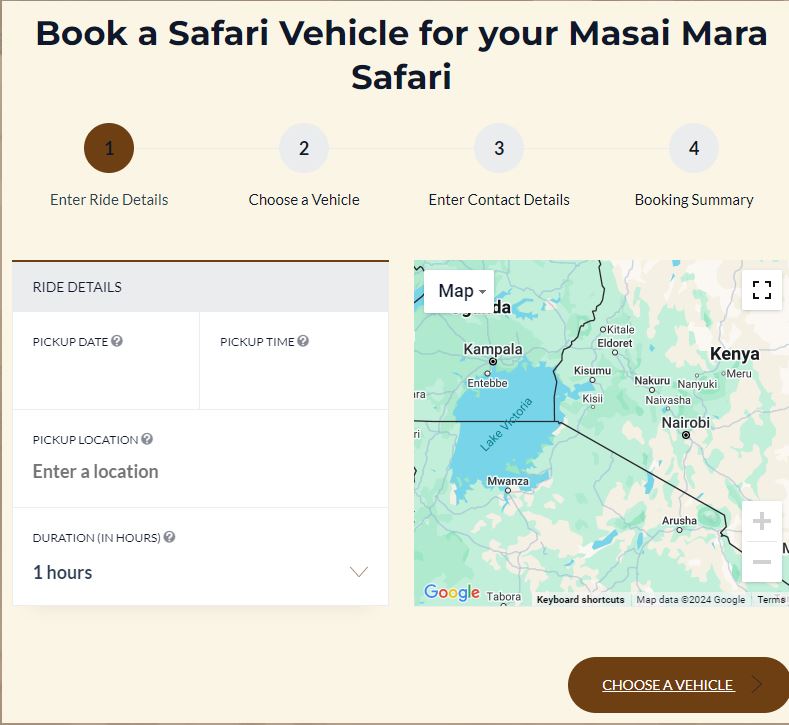
Step 2: Choose the Safari Vehicle to Rent #
- After providing the basic ride details, you’ll be directed to select a vehicle. On the platform you’ll find more than 15 4WD Toyota Land Cruisers and a single safari van to choose from.
- You can compare prices between the two; Land Cruisers are generally priced higher but are more robust, especially for the rough terrains of Masai Mara.
- Click “Select” to confirm the vehicle of your choice based on your preference and budget.
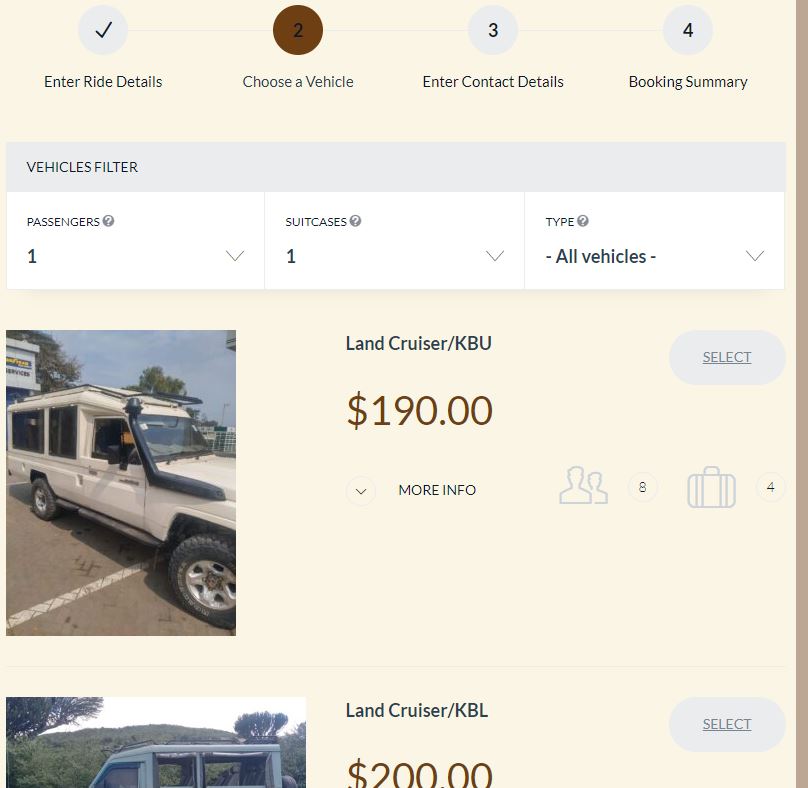
Step 3: Add Extras (Optional) #
- Before confirming your booking, you have the option to select additional services or extras.
- Examples include child seats for kids aged 0–36 months or transfer services to or from Nairobi, Narok, or Nakuru to the Masai Mara.
- Each extra has an additional fee (e.g., $20 for a child seat, $250 for transfers from Nairobi to Masai Mara).
- Simply click on “Select” for the extras that apply to your needs.
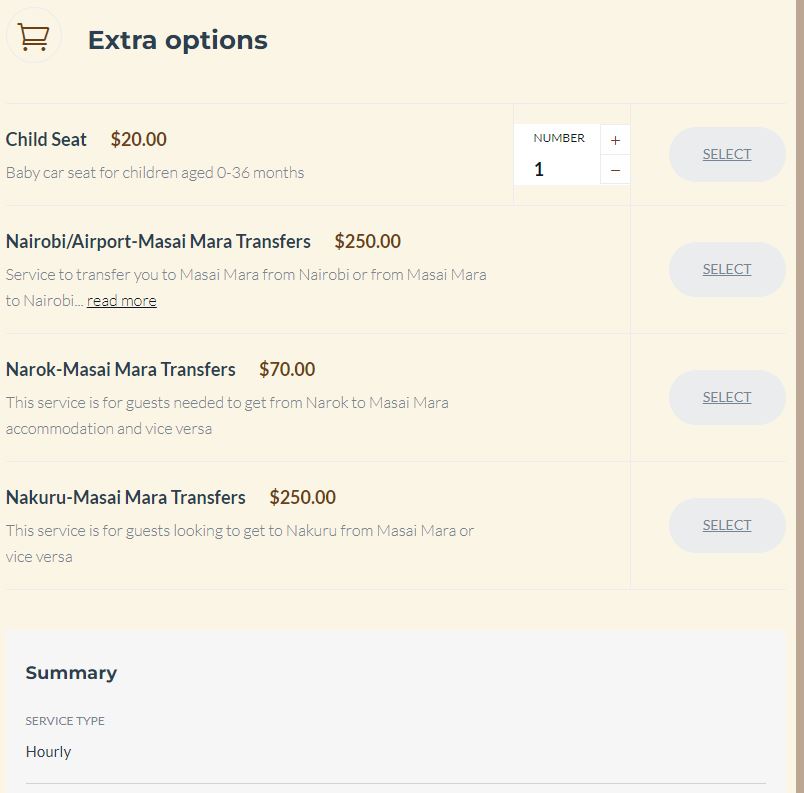
Step 4: Enter Your Contact Details and Select Cash Payment Method #
- Input your name, email address, and phone number to proceed with the booking. You can also include any special instructions or comments if necessary.
- There is an option to provide a billing address, but this is optional. Do not fill it out.
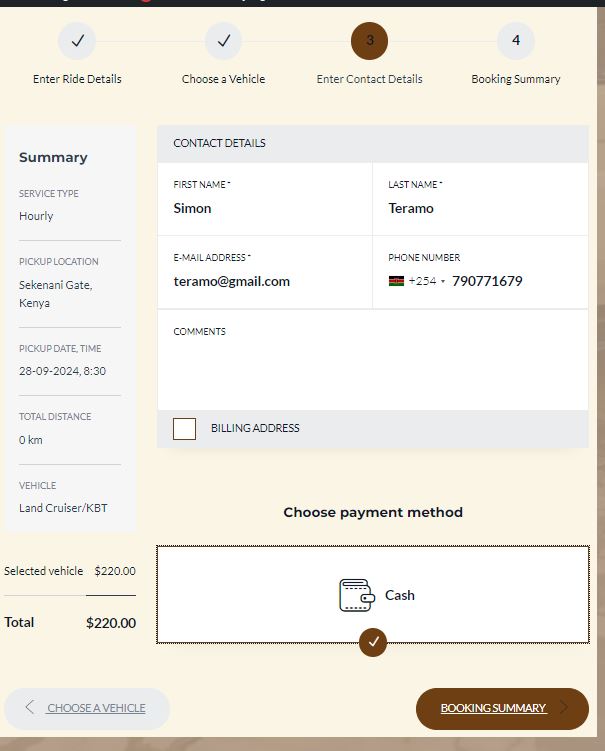
Choose Cash Payment Method #
- The platform currently supports cash payments. Once you select cash, the system will send a follow-up email confirming your reservation and providing details on how to make payment before your safari day.
- Review all the details carefully, including the vehicle selected, pick-up time, and any extras, before clicking the final Booking Summary button.
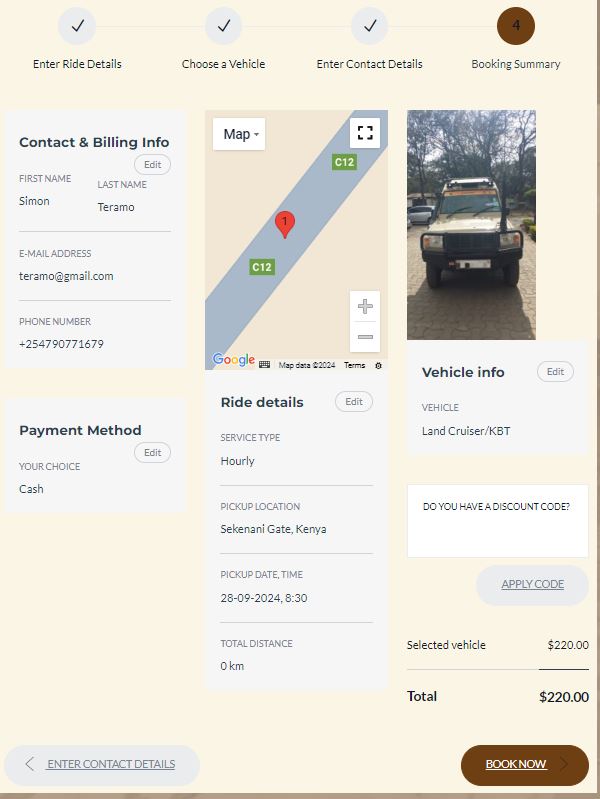
Step 5: Booking Confirmation #
- Once you’ve reviewed and confirmed all the booking details, you’ll receive a booking confirmation that your order is pending. Follow the instructions in the confirmation email to complete the payment process. Read more about the ‘pending booking status’
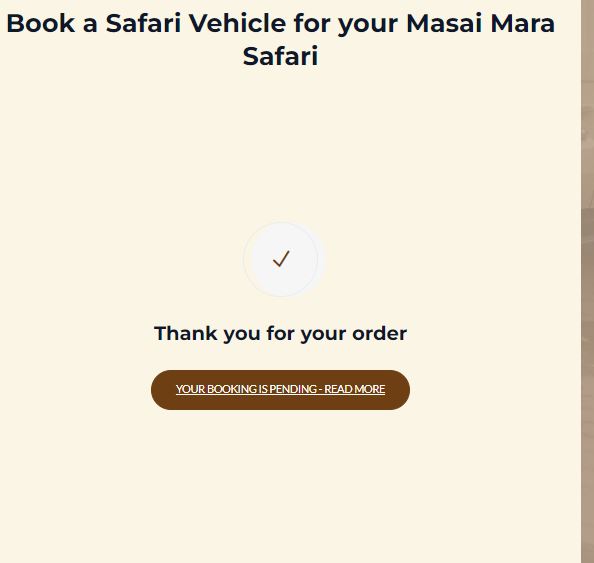
These steps provide a straightforward and efficient way to secure a reliable safari vehicle for your Masai Mara adventure through MasaiMara.ke.




